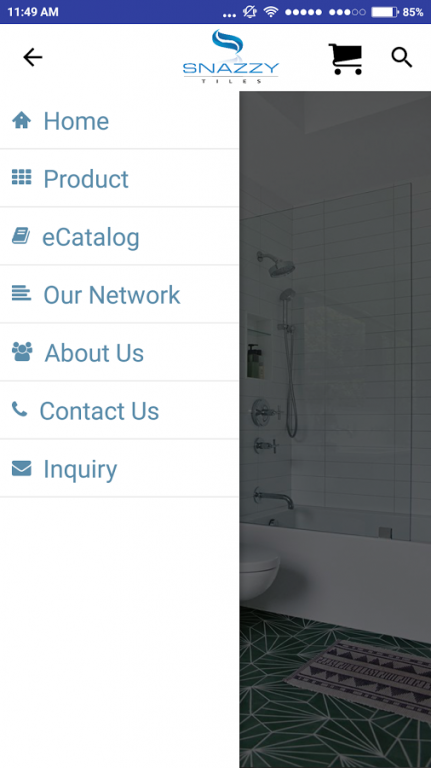Snazzy Tiles 2.57
Free Version
Publisher Description
We are a business company involved in manufacture ( G-TOP Designer ) and supply of high quality Digital Wall tiles. We are located in Morbi, India which is believed to be the ceramic manufacturing hub of India. With an experience of more than 15 years in ceramic manufacturing and marketing, we back ourselves to make Snazzy tiles / G-TOP Designer one of the most respected and demanded tile brand in India and abroad.
Our production unit name is G-TOP Designer based in Morbi
At G-TOP Designer, Our Management team is a strong mix of experience and youth. Leading at the top is Shri Vallabhbhai Naraniya who has an experience of more than 20 years in ceramics and is an expert in running businesses in wall tiles sector. He has a strong team of top management who help him make positive strategic decisions.
The executives are young and dynamic. They watch over the tactical and execution part Snazzy Tiles ( G-TOP Designer ). With their zeal for high performance and capable guidance of seniors they make sure every activity is well managed and perform efficiently.
About Snazzy Tiles
Snazzy Tiles is a free app for Android published in the Office Suites & Tools list of apps, part of Business.
The company that develops Snazzy Tiles is Decora Systems. The latest version released by its developer is 2.57. This app was rated by 1 users of our site and has an average rating of 5.0.
To install Snazzy Tiles on your Android device, just click the green Continue To App button above to start the installation process. The app is listed on our website since 2016-06-23 and was downloaded 21 times. We have already checked if the download link is safe, however for your own protection we recommend that you scan the downloaded app with your antivirus. Your antivirus may detect the Snazzy Tiles as malware as malware if the download link to decora.snazzy is broken.
How to install Snazzy Tiles on your Android device:
- Click on the Continue To App button on our website. This will redirect you to Google Play.
- Once the Snazzy Tiles is shown in the Google Play listing of your Android device, you can start its download and installation. Tap on the Install button located below the search bar and to the right of the app icon.
- A pop-up window with the permissions required by Snazzy Tiles will be shown. Click on Accept to continue the process.
- Snazzy Tiles will be downloaded onto your device, displaying a progress. Once the download completes, the installation will start and you'll get a notification after the installation is finished.